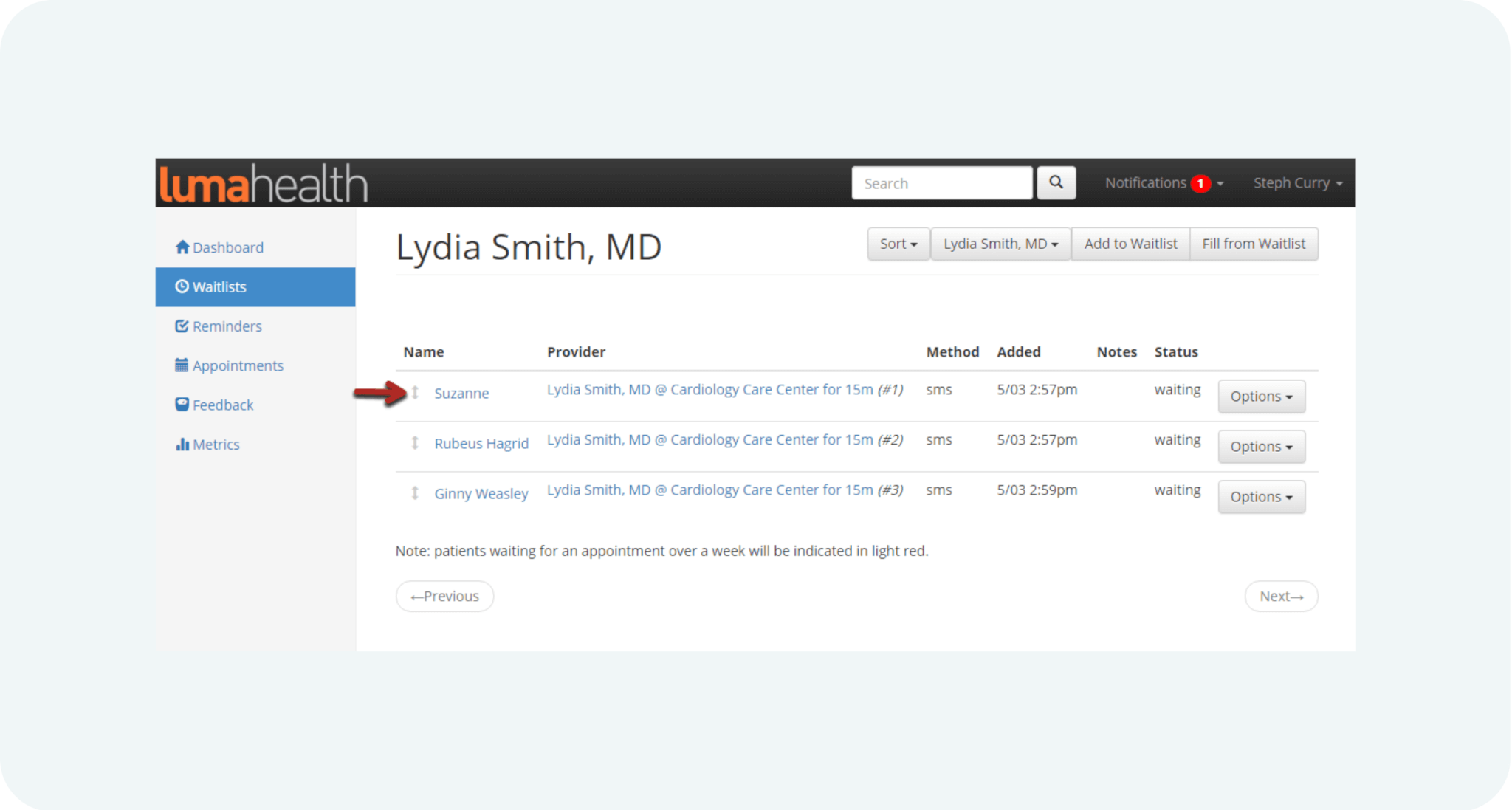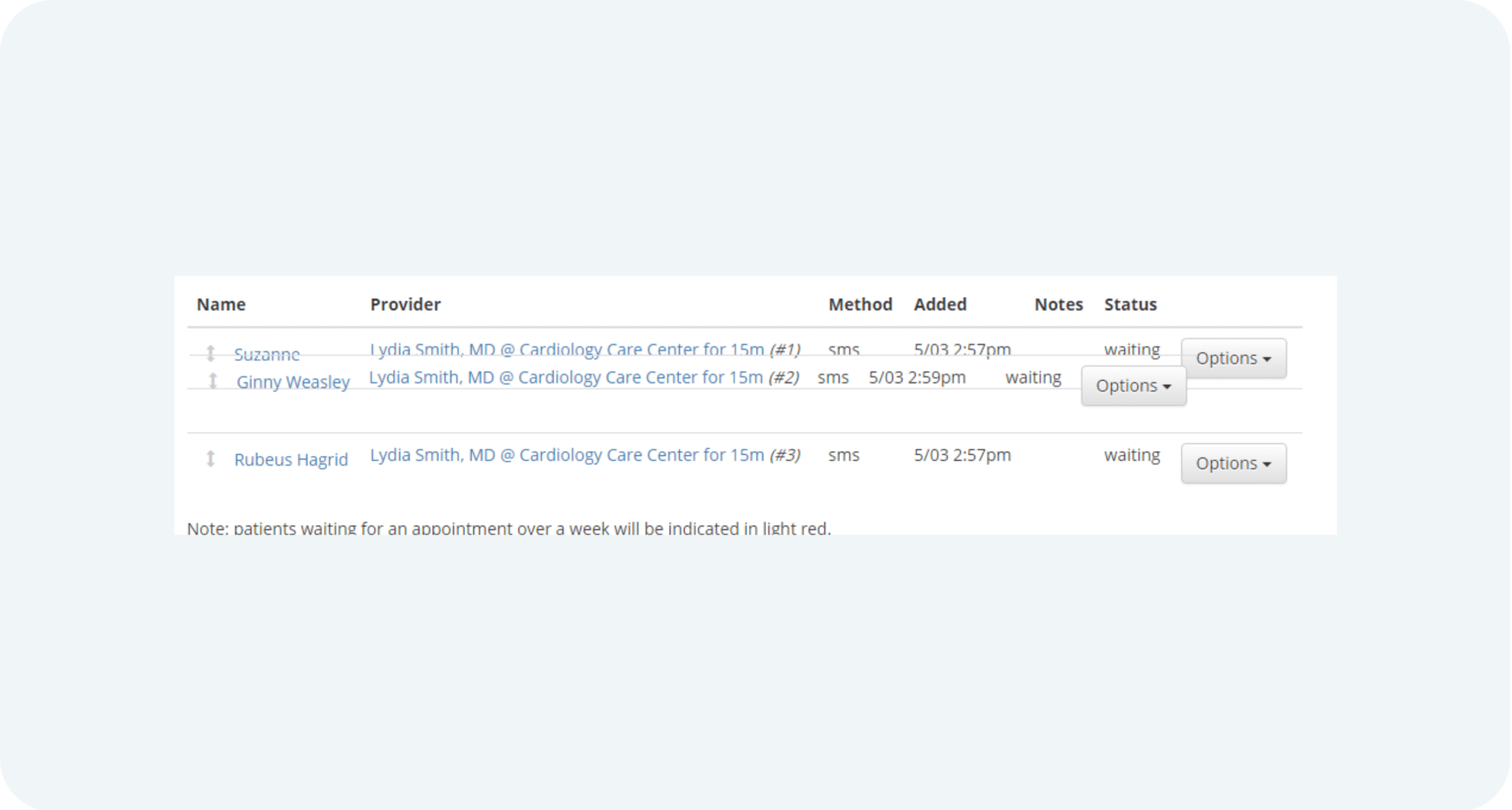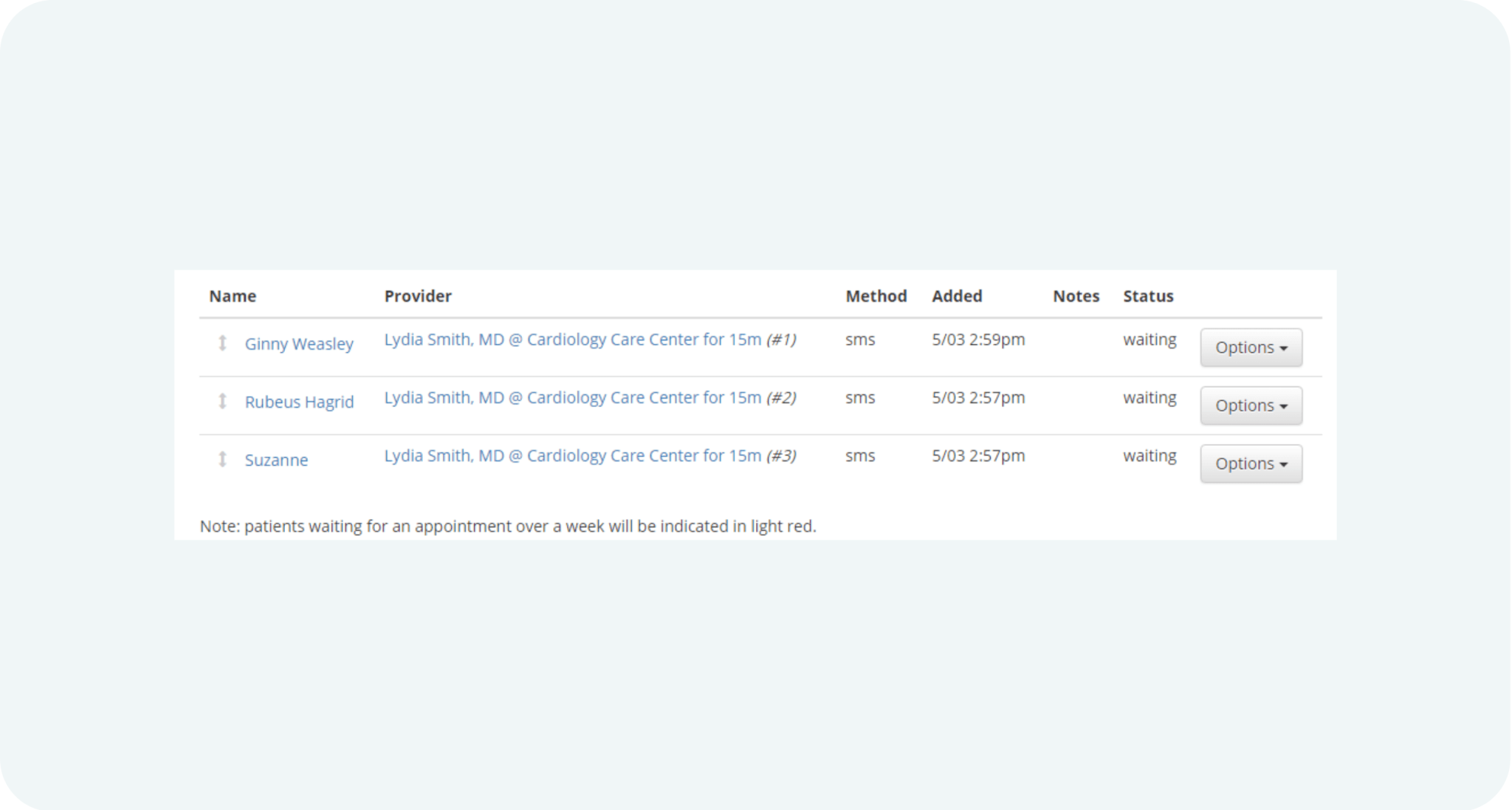The ability to prioritize your wait list helps ensure the right patients are offered the new availability, in a timely manner. To help you easily move patients around, we have released a drag and drop feature very similar to what many people have grown to love in services such as GMail.
Drag and Drop Feature Released
Most Popular Posts
text message,
Best Practices,
patient communication,
Between-Visit Communication,
voice calls,
TCPA-compliant,
FCC-compliant
Why Providers Can and Should Text Patients: How To Keep Your Patient Messaging TCPA-Compliant - Luma Health
The TCPA – Protecting Consumers from Unwanted Messages The Telephone Consumer Protection Act, or...